– Visit Our Website: Go to the Auto Insight Check website.
– Provide Vehicle Details: Enter the required information about your vehicle, including make, model, and year.
– Enter Contact Information: Provide your contact details, including your name, phone number, and email address.
– Confirm and Pay: Review your details and make any necessary payments. If applicable, follow the prompts to complete the payment process.
– Receive Confirmation: After scheduling, you will receive a confirmation email or message with the details of your inspection appointment. If you encounter any issues or need further assistance, please feel free to contact our customer support team through the website’s contact form or by phone.
– Exterior Shots: Front View: A clear, straight-on photo of the front of your vehicle.
– Interior Shots:
– Dashboard: A clear photo of the dashboard, including the instrument cluster and infotainment system.
– Seats and Upholstery: Photos of the seats, including any visible wear or damage.
– Interior Condition: General photos of the interior to show the condition of carpets, door panels, and other interior features.
– Ensure that all photos are well-lit and focused to accurately represent the condition of your vehicle. If you have any questions or need further guidance on the photo submission process, please contact our support team for assistance.
– If you’re unsure about what’s wrong with your car, Auto Insight Check can still assist you. Here’s how you can proceed
– Schedule an Inspection: Book an appointment for a comprehensive inspection through our online scheduling system or by contacting our customer support.
– Describe Symptoms: Provide a detailed description of any symptoms or issues you’ve noticed with your car when scheduling the inspection. This information helps our inspectors to focus on potential problem areas.
– Follow-Up: If you have further questions or need clarification about the report, you can reach out to our support team for additional guidance.
The time it takes to receive your inspection report from Auto Insight Check typically depends on the complexity of the inspection and the volume of inspections being processed. Generally, you can expect the following:
– Standard Inspections: For routine inspections, you will usually receive your detailed report within 24 to 48 hours after the inspection is completed.
– Instant Inspections: If your inspection involves a more thorough or detailed analysis, it may take up 30 minutes to compile and deliver the report.
– Platinum Requests: We will provide you complete detailed and accurate report , its take 5 to 6 hours because we will provide you complete history of your vehicle like , DMV Title History , Safety Recall Status , Vehicle Specification , Accident Information , Online Listing History , Never Expires ETC
– Once your report is ready, you will receive it via email or through your customer account on our website, depending on how you scheduled your inspection. If you have any concerns about the timing of your report or need immediate assistance, please contact our support team for updates.
F.A.Q
Start the conversation to established good relationship and business.
- Homepage
- F.A.Q

Common Questions
Everything You Need to Know About Our Services.
A Vehicle History Report encompasses all the essential details regarding a vehicle’s previous experiences. Hence, upon discovering your ideal vehicle, you can proceed with confidence, assured that it lacks significant issues and stands as the ideal selection for your needs.
Vehicle Inspection Reports serve as a vital tool to ensure road safety, regulatory compliance, proper maintenance, and overall vehicle reliability. They help protect both the vehicle occupants and the general public while also providing economic and environmental benefits.
Sponsorship








Order & Payment
Helping You Understand Our Process
Rutrum natoque class nascetur id metus volutpat massa tincidunt vivamus mauris. Sed aptent purus pulvinar pellentesque dis sodales dui phasellus.
Rutrum natoque class nascetur id metus volutpat massa tincidunt vivamus mauris. Sed aptent purus pulvinar pellentesque dis sodales dui phasellus.
Rutrum natoque class nascetur id metus volutpat massa tincidunt vivamus mauris. Sed aptent purus pulvinar pellentesque dis sodales dui phasellus.
Rutrum natoque class nascetur id metus volutpat massa tincidunt vivamus mauris. Sed aptent purus pulvinar pellentesque dis sodales dui phasellus.
Rutrum natoque class nascetur id metus volutpat massa tincidunt vivamus mauris. Sed aptent purus pulvinar pellentesque dis sodales dui phasellus.
Rutrum natoque class nascetur id metus volutpat massa tincidunt vivamus mauris. Sed aptent purus pulvinar pellentesque dis sodales dui phasellus.
Rutrum natoque class nascetur id metus volutpat massa tincidunt vivamus mauris. Sed aptent purus pulvinar pellentesque dis sodales dui phasellus.
Rutrum natoque class nascetur id metus volutpat massa tincidunt vivamus mauris. Sed aptent purus pulvinar pellentesque dis sodales dui phasellus.
Rutrum natoque class nascetur id metus volutpat massa tincidunt vivamus mauris. Sed aptent purus pulvinar pellentesque dis sodales dui phasellus.
Rutrum natoque class nascetur id metus volutpat massa tincidunt vivamus mauris. Sed aptent purus pulvinar pellentesque dis sodales dui phasellus.
Rutrum natoque class nascetur id metus volutpat massa tincidunt vivamus mauris. Sed aptent purus pulvinar pellentesque dis sodales dui phasellus.
Rutrum natoque class nascetur id metus volutpat massa tincidunt vivamus mauris. Sed aptent purus pulvinar pellentesque dis sodales dui phasellus.